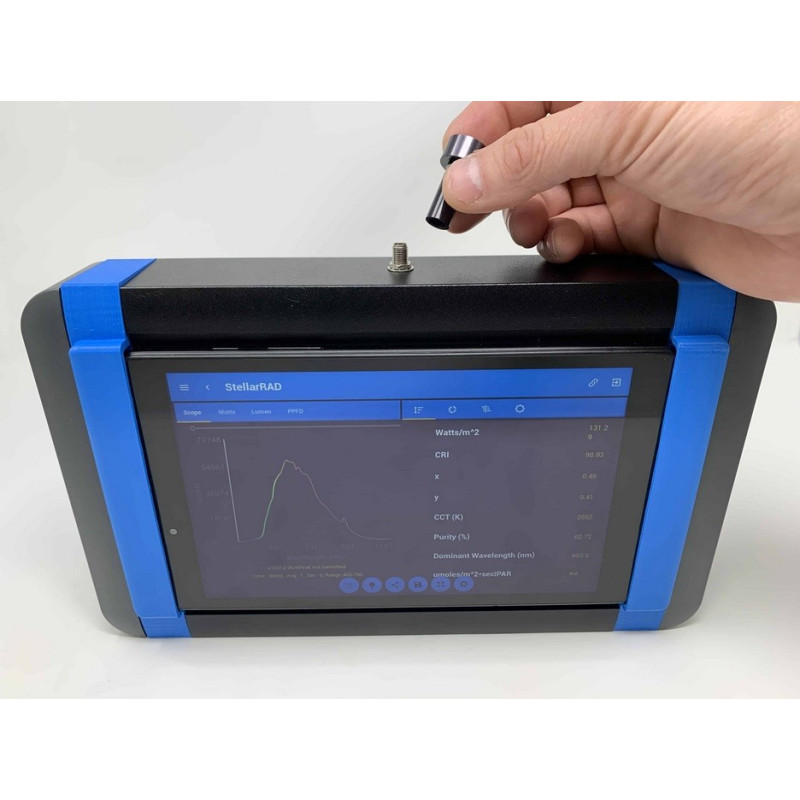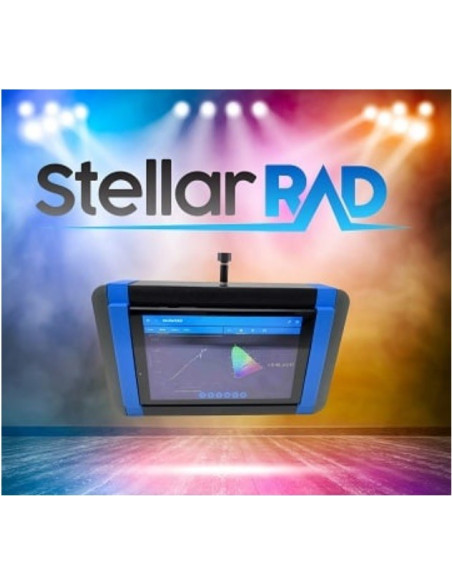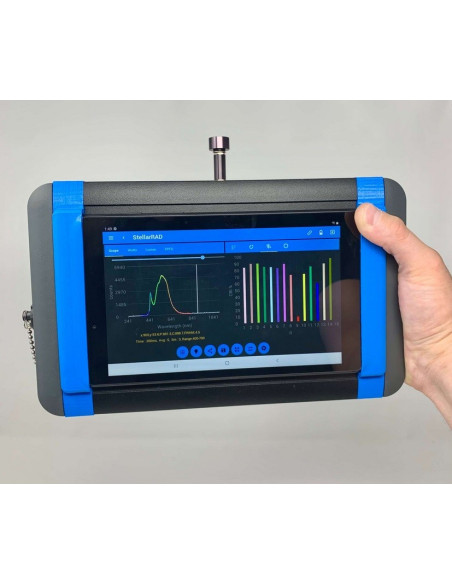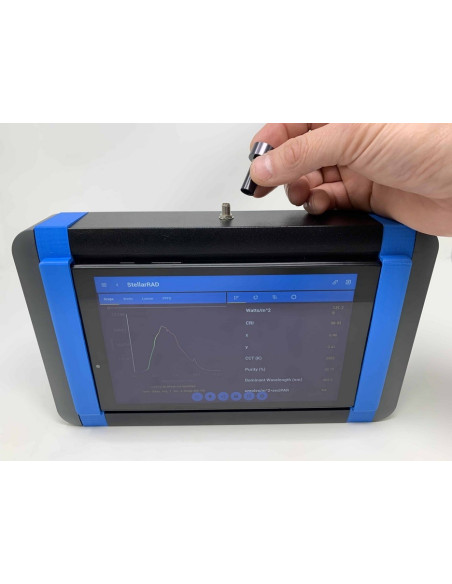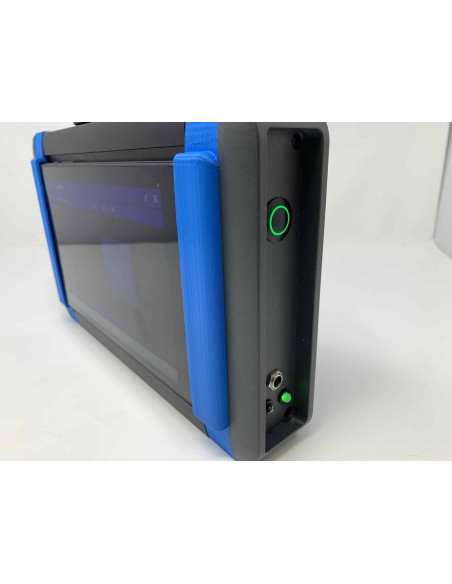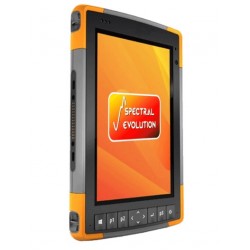- Home
- Who We Are
- Products
-
Brands
-
Products by Measure
- Vibration Analyzers
- Peristaltic Pumps
- Airflow
- CO Carbon Monoxide
- Geiger counters
- Destiladores
- Spectrophotometry
- Sterilization
- Fluorescence
- GEOTECHNICS
- Soil Moisture
- Leaf area index
- Rain Gauge
- Meteorology
- Water Level
- O2 Oxygen
- pH
- Differential Pressure
- Radiation
- Salinity/Conductivity
- Telemetry
- Air Speed
- Relative Humidity
- Veterinary
- FUEL CELL HARDWARE
- Network Analyzers
- Calibrators
- WATER FLOW
- Color / Colorimeter
- Particle Counters
- Wind Direction
- Spectrometry
- Evapotranspiration
- Photosynthesis
- Cracks in Buildings
- Pipes Inspection
- Quantum Light
- Movement & GPS
- Diesel Level
- Oxígeno Disuelto DO
- Atmospheric Pressure
- Radon
- Sap/Sap Flow
- Temperature
- AIR QUALITY
- Ammonia
- Chlorophyll
- Conductivity in Soil
- Dendrometers
- Electrochemistry
- Spectroradiometry
- Pharmacy & Medicine
- GAS (ANALYZERS)
- Leaf Wetness
- Idc (DC Current)
- KW & KW/H
- PAR Light
- Nitrate
- Occupation and Time
- Particle Meters
- Soil Water Potential
- Pulses
- Flavor/Taste/Acidity
- Sodium
- Turbidity
- VOC
StellarRAD Series 3 Handheld SpectroRadiometer for Light Measurements (Colorimeter)
StellarRAD™ Series 3 are rugged, turn-key solutions for portable light measurement.
The handheld radiometer is an easy-to-use research-grade spectrometer for field testing of lights with no additional setup required.
The NIST traceable system can measure spectral Irradiance & Illuminance, CCT, xy chromaticity, CRI, PAR, and much more!
StellarRAD Series 3 Handheld SpectroRadiometer for Light Measurements (Colorimeter)
I accept privacy policy rules
Compared to other handheld colorimeters, the StellarRAD uses a research-grade spectrometer with less than 1nm spectral resolution. This makes these instruments a first choice for reliable testing, field demonstrations, installations, R&D, and quality control.
► You can reliably measure light output in Lumens/m^2 (Lux), Watts/m2, PAR, PPFD, and Footcandles.
► 1931 CIE Chromaticity Diagram for xy Chromaticity, Dominant Wavelength, Purity, Correlated Color Temperature (CCT), & Color Rendering Index (CRI).
► It includes a NIST Certificate of Traceability and delivered with all calibrations preloaded ready to use.
► UV upgrades (250-1100nm) available; includes UVa, UVb, UVc, ratios, & power.
► It includes a Solar Monitoring App with solar and grow light classification.
► You can add a lens, aperture, and collimating tube attachments for increased functionality.
► The ColorWiz Handheld Colorimeter and ChemWiz Handheld Spectrophotometer is now available!
.jpg)
StellarRAD Software Download in Google Play
StellarRAD Frequently Asked Questions:
► Can a USB cable be plugged into the StellarRAD’s external USB drive port and connect to a computer?
No, the external USB drive allows you to a access all data that you have saved onto the StellarRAD’s tablet. This includes spectral data, screenshots, PDF reports and more.
► Can a regular computer running SpectraWiz or any other program with my StellarRAD device be used?
Yes, you can use VirtualHere, a USB-over-IP utility, to access the StellarRAD. You can download VirtualHere Download VirtualHere Win64 or other versions at https://virtualhere.com. Use your regular computer’s WiFi to login to the StellarRAD’s access point and launch virtual here. Don’t forget you must install SpectraWiz and related drivers on your computer in order for the computer to recognize the device. You will be able to run SpectraWiz and any customizable Windows program as if you had the device connected directly to your USB port!
► Sometimes it takes a minute or so to establish WiFi connection. Is this normal?
The StellarRAD consists of an Android tablet and also a spectrometer server (right side power button). The spectrometer server must power up for about 1 minute before spectral data can stream to the android tablet. The spectrometer server requires minimum power to operate and can be left on during and in between measurements so the system WiFi connection doesn’t have to be continually established.
► How can I dowload the newest version of the StellarRAD Pro Software?
Yes, we are continually updating our Pro software options for our handheld systems. Visit the Google Play store for the most recent versions and download and install directly on your StellarRAD device. Go to StellarRAD Pro Version 3.4
► What is the battery life expectation of the system?
You can expect 4-6 hours typically with the new Series 3 Handheld Systems. They have additional internal battery packs compared to older versions. Depending if you run continuously or have lamps powered on, your battery life could be reduced. Like many other consumer electronics with integrated batteries, leaving them without charge or charging for extended periods would be considered misuse and can reduce lifetimes and lead to failure. Using your system regularly is the best way to assure longevity of the system.
- Type
- Field Spectroradiometer
- Spectral Range:
- 350-1150nm